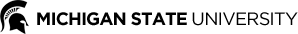|
|
MSU Listserv
| Subscriber's Corner | Email Lists | Log In |
 |
Archives - Error |
|
The archive files could not be accessed, either because the list does not have Web-accessible archives or because they are being updated. If you know that the list has Web archives, please try again in about 30 seconds, and report the problem if it persists for more than a few minutes. The file that could not be opened is 'telecom-systems/telecom-systems.ind1512' and the error code was 2 (No such file or directory). |